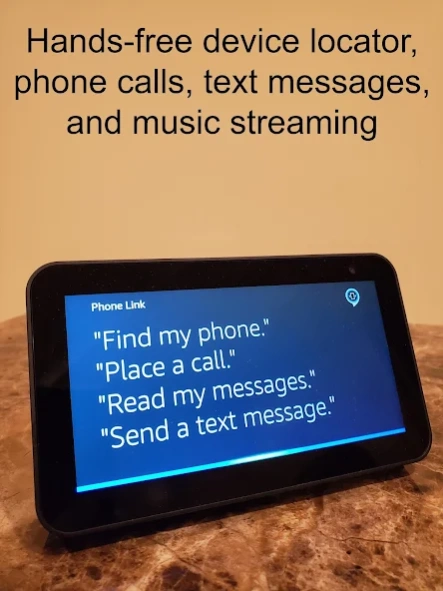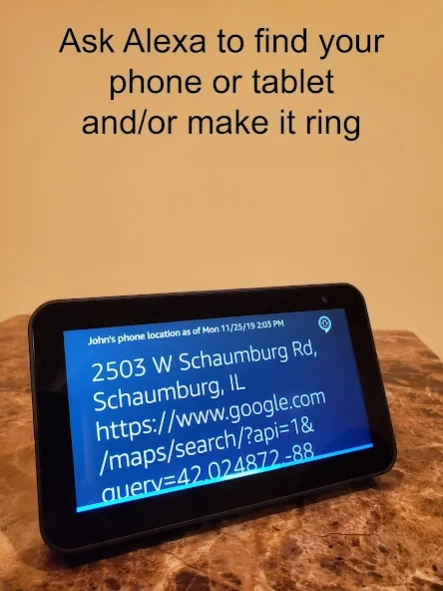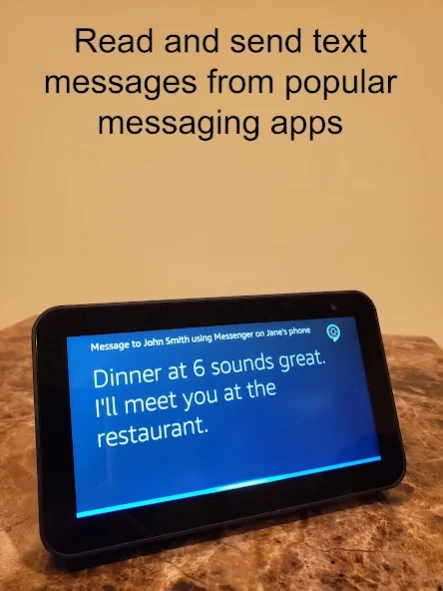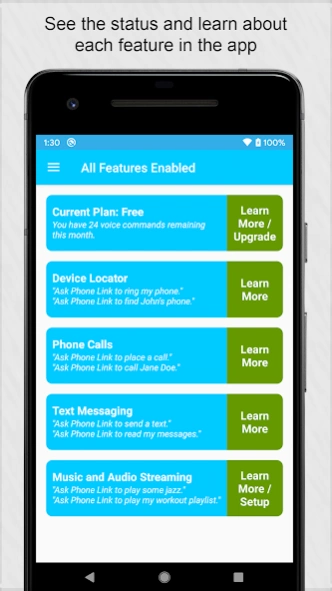Phone Link for Alexa 1.8.2
Free Version
Publisher Description
Phone Link for Alexa - Use Alexa to find your phone, send text messages and play music in your library.
Phone Link connects your Alexa device, such as an Amazon Echo speaker, to your phone or tablet, giving you the ability to read out and send text messages, make phone calls, locate a lost device, and stream music and audio files. Use this app in combination with the Phone Link Alexa skill.
Here's what's included:
ADVANCED PHONE AND TABLET LOCATOR:
If your device is close by, you can make it ring - even if it's in silent mode or has the do not disturb setting turned on. If the device is further away, you can get its approximate address. Just say something like "Ask Phone Link to ring my phone" or "Ask Phone Link to find my tablet".
PHONE CALLS:
You can ask Alexa to start a phone call on your phone. It will even turn on your phone's speakerphone if you don't have a Bluetooth connection. Just say something like "Ask phone link to call John Smith".
TEXT MESSAGING:
Phone link can read out and send text messages from many popular apps, including Facebook Messenger, WhatsApp, your phone's SMS app, and many others. It is also able to read and reply to messages received in Gmail. It works by monitoring your notifications for incoming messages. This is the same system used by Wear OS and Android Auto. Just say something like "Ask Phone Link to send a text to Jane Doe." or "Ask Phone Link to read my messages."
If supported by your Alexa device, you can optionally have Alexa notify you when you have unread messages. When you see the notification light, just say "Alexa, what did I miss?"
MUSIC AND AUDIO STREAMING:
Stream music and audio files stored on your Android device to your Alexa device or app, giving Alexa access to your entire mp3 collection. You can direct Alexa to play by playlist, title, album, artist, or genre. The Phone Link app can be used to set up your playlists.
To start playback, just say something like "Ask Phone Link to play my workout playlist" or "Ask Phone Link to play some rock music".
WORKS WITH ECHO AUTO AND IN-CAR SYSTEMS:
Phone Link works with the Echo Auto and in-car systems, providing a safe way to send and receive text messages hands-free.
SUPPORTS FAMILIES AND PARENTAL MONITORING:
You can use phone link with multiple devices in your household. Just include the device's name in your voice command (e.g, "Ask Phone Link to find John's Phone"). Parents can use it to monitor the location of their children as well as the text messages they are receiving.
COMPATIBILITY:
Phone link works with Amazon Echo devices, the Echo Auto, Fire TV, and third party devices and apps such as Ultimate Alexa.
GETTING STARTED:
Install this app and follow the on-screen instructions. You can enable the Alexa skill and link it to your Amazon account within the app.
PRIVACY:
Your privacy is very important. Text messages and contact information are stored on your phone and nowhere else. Even when you ask Alexa to read or send a message, the message is routed between your phone and Alexa device without any storage occurring on our servers.
About Phone Link for Alexa
Phone Link for Alexa is a free app for Android published in the PIMS & Calendars list of apps, part of Business.
The company that develops Phone Link for Alexa is Custom Solutions. The latest version released by its developer is 1.8.2.
To install Phone Link for Alexa on your Android device, just click the green Continue To App button above to start the installation process. The app is listed on our website since 2024-04-02 and was downloaded 6 times. We have already checked if the download link is safe, however for your own protection we recommend that you scan the downloaded app with your antivirus. Your antivirus may detect the Phone Link for Alexa as malware as malware if the download link to com.customsolutions.android.phonelink is broken.
How to install Phone Link for Alexa on your Android device:
- Click on the Continue To App button on our website. This will redirect you to Google Play.
- Once the Phone Link for Alexa is shown in the Google Play listing of your Android device, you can start its download and installation. Tap on the Install button located below the search bar and to the right of the app icon.
- A pop-up window with the permissions required by Phone Link for Alexa will be shown. Click on Accept to continue the process.
- Phone Link for Alexa will be downloaded onto your device, displaying a progress. Once the download completes, the installation will start and you'll get a notification after the installation is finished.